In this tutorial we are going apply inter vlan routing. In order to communicate between different vlans, we use this phenomenon. Let us apply vlan on the following topology, then we will apply vtp (vlan trunking protocol).
Now, in order to communicate between different vlans we will have to create sub interfaces of fast ethernet interface of router. Let us do that. Note that, we will create as many sub interfaces as many vlans we are using in our topology. In this case we are using 2 vlans, so we will create two sub interfaces for both vlans.
We will also apply encapsulation of sub interface.
Let us create vlans and assign those vlans to switch interfaces i.e. PCs
And,
In order to apply VTP we will have write the following commands. Apply the domain name, and trunk the ports of switch. Note, trunk only those ports that are connected to router and switches.
Thus, vlans are visible in other switches too after trunking.
Trunk the port of the switch 1 as well.
Now, we see ,in the bottom right corner, we are able to communicate in between vlans and that s what we wanted , isnt it ?
Technorati Tags: inter vlan routing,router on a stick,vlan,vtp,communication between vlans,communication between different vlans,networking tutorial,inter vlan routing tutorial,router on a stick tutorial,apply inter vlan routing on packet tracer,inter vlan routing on packet tracer,inter vlan routing on packet tracer packet tracer,packet tracer tutorial,pt tutorial







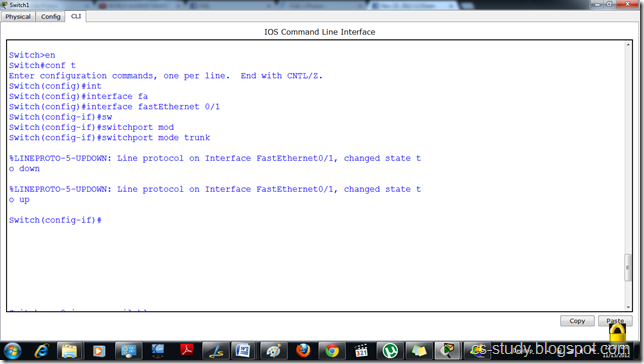




please show port labels... i
ReplyDeleteu r right . From next time i ll , but for now , if you have problem with the port numbers,
Deleteyou can find out by assuming that only those ports are configured which are not connected to Hosts (PCs). I hope you ll get it. :)
thanx a lot.This artlacle was really helpful..
ReplyDeleteKeep it up...
This comment has been removed by the author.
ReplyDeletenice postapple router support
ReplyDeleteGreat post and very helpful! Here you will get all kind of solution like
ReplyDeleterouterlogin
netgear setup
I appreciate the post .Well explained. Please keep sharing
ReplyDeleteFind out the easiest way to get your username, password in a safe condition
192.168.1.1
There are also many terms that you need to learn in the CCNA regarding this WAN technology, you have to know the difference between a PVC and SVC, and the function of the three types of Local Management frames (LMI's). CCNA Classes in Pune
ReplyDeletePancake
ReplyDelete