We are going to apply DHCP on server and PCs will be assigned IP addresses through DHCP.

Open the server and go to the Desktop tab, click IP Configuration and enter the IP address.

Now, go to the Config tab.
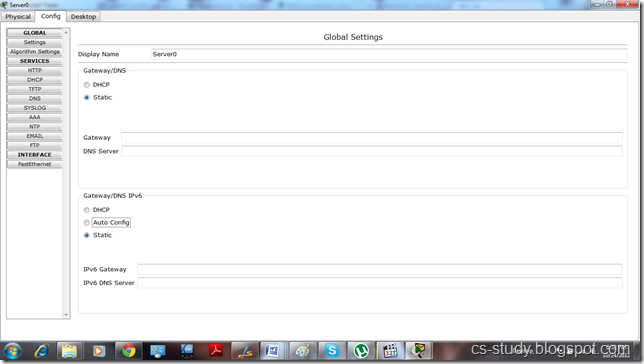
And go to the DHCP
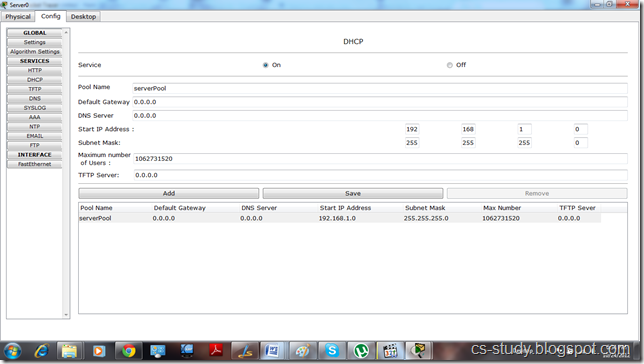
i. Enter IP for default Gateway.
ii. Start IP address
iii.. Maximum number of Users.
iv. Click Save.
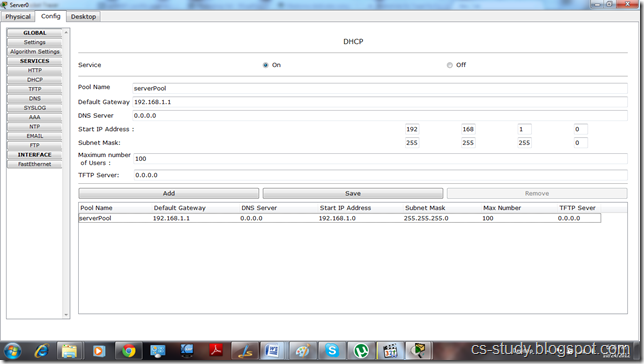
Now, click on any PC that is attached to the server, go to IP configuration and select DHCP. You will see that DHCP will successfully assign IP address to the PC
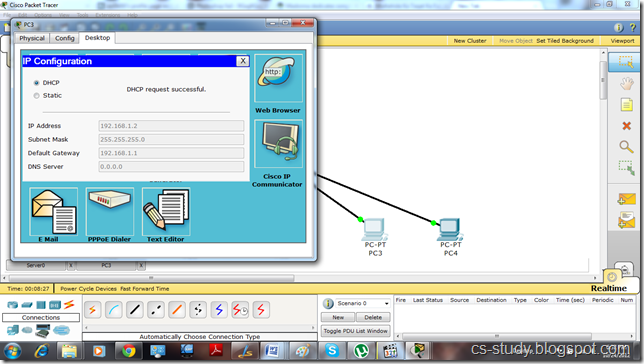
Now, if we go back to server and assign DNS Server address and then go to any PC and select DHCP.

It will also assign DNS to the PC as well.

We can also open the website of the server through any PC by going to the Web Browser option and entering the IP address of the server.
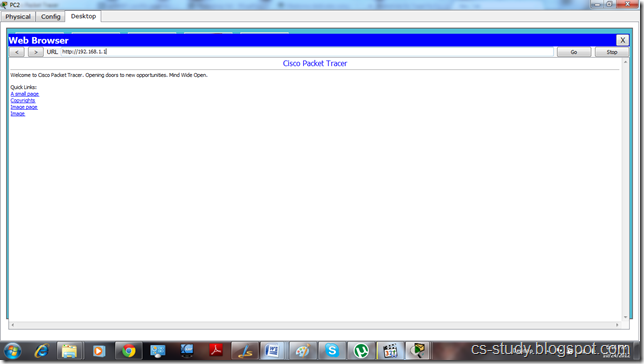
And we can ping the server by going to the PC’s command prompt and entering server’s IP address.
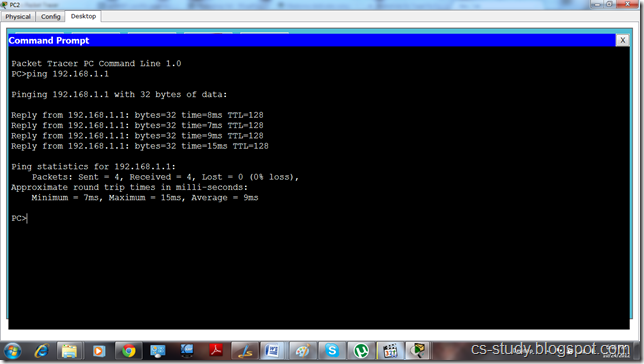

Open the server and go to the Desktop tab, click IP Configuration and enter the IP address.

Now, go to the Config tab.
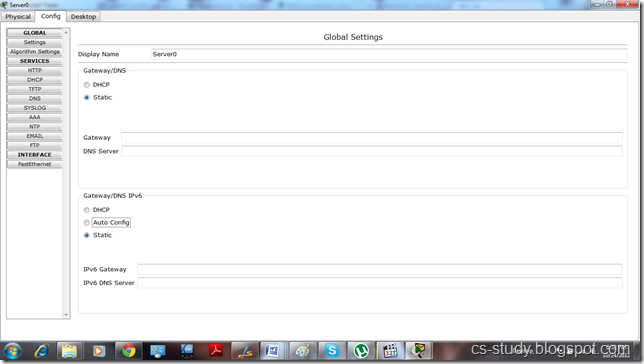
And go to the DHCP
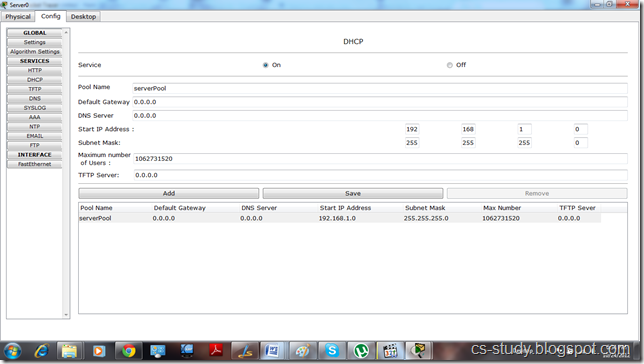
i. Enter IP for default Gateway.
ii. Start IP address
iii.. Maximum number of Users.
iv. Click Save.
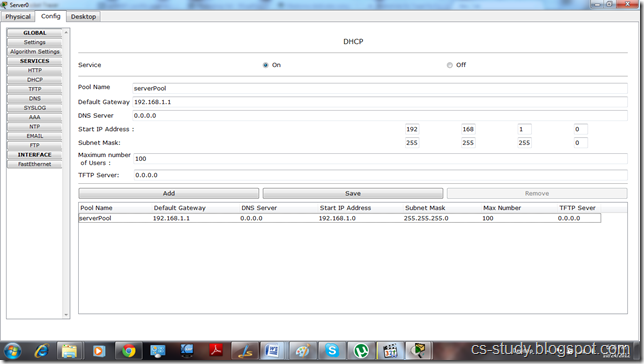
Now, click on any PC that is attached to the server, go to IP configuration and select DHCP. You will see that DHCP will successfully assign IP address to the PC
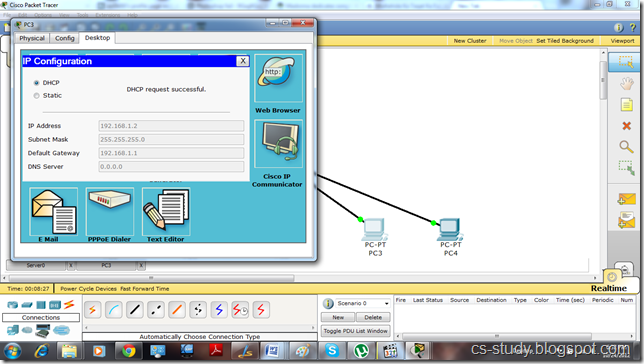
Now, if we go back to server and assign DNS Server address and then go to any PC and select DHCP.

It will also assign DNS to the PC as well.

We can also open the website of the server through any PC by going to the Web Browser option and entering the IP address of the server.
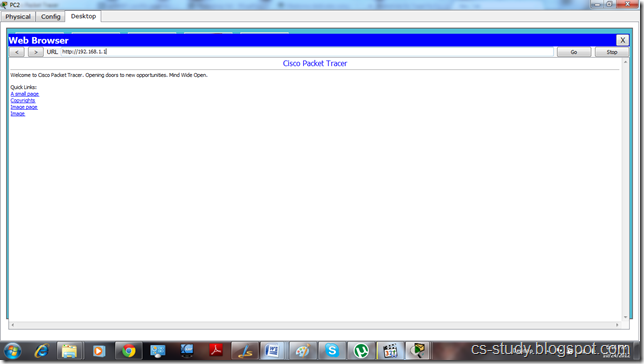
And we can ping the server by going to the PC’s command prompt and entering server’s IP address.
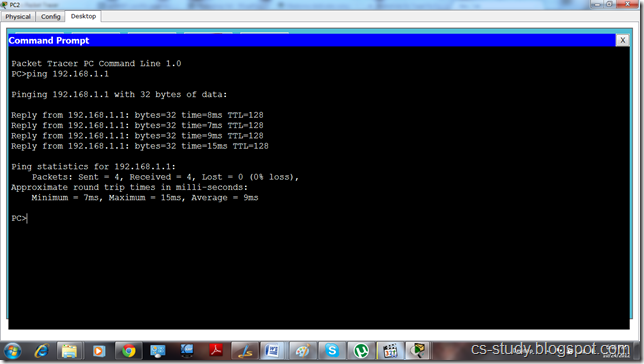


bro do you have any tips on how to do the documentation ?
ReplyDeleteThis comment has been removed by the author.
ReplyDeleteThis comment has been removed by the author.
Deletehow to connect server to router and server to pc
ReplyDeleteHey your blog is very nice, such useful information you are sharing. I really like your blog the information is very accurate and if you want to know more about free ad posting service,www.helpadya.com there is another website with best information.
ReplyDeleteeasy understandable with pics ...thanks a lot
ReplyDeletethank you very much for the insight
ReplyDeleteThe above mentioned matter is easy to not only understand but also explain. Even I can elaborate subject of this article now very easily because I it is easy to understand for me. Really a creative expert skill possessed by author.วาดภาพเหมือน
ReplyDeleteI am truly inspired by this online journal! Extremely clear clarification of issues is given and it is open to every living soul. I have perused your post, truly you have given this extraordinary informative data about it.dell server ราคา
ReplyDelete