Let us apply STP on packet tracer. Let us develop a basic topology like the one in the following diagram.
As we can see in the above diagram that some light are green while others are orange. Y is it so ? We will see that in a moment. Let us try to communicate between two Hosts. Assign IP addresses to all hosts
As we can see in the figure below, the communication is successful. It is due to the spanning tree protocol applied on the switch by default. It provides us with the loop free environment. It calculates the cost of each path and provides us with the one that has the minimum cost. That is the reason that some links are up while others are down with the orange light.
So let us see what happens if we remove the spanning tree protocol from this topology.
We will remove STP from all the switches one by one.
After removing STP, we have observed by the following diagram, a couple of changes. i.e. all the lights are green. In fact, some are dark green. Some lights are blinking, while some are not. This is due to fact that as there is no protocol to decide that which path to choose as we have removed STP.
Now that if we try to communicate between any hosts it will fail and communication is disabled.
Technorati Tags: computer communication and networks,networking tutorial,networks tutorial,networking stuff,networks,vlan,vlan tutorial,vlan implementation,spanning tree protocol,virtual local area network,virtual lan,vlocal area network,spanning tree protocol on packet tracer,stp packet tracer,stp on pt,stp pt,stp on packet tracer


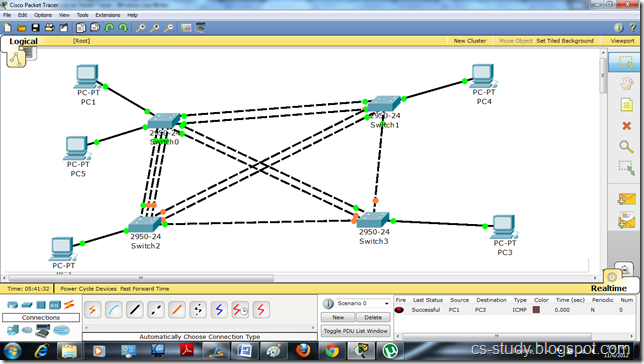









Great..!
ReplyDeleteThis comment has been removed by a blog administrator.
ReplyDeleteThis comment has been removed by a blog administrator.
DeleteIt is good that you use packet tracer and elaborate it with screenshot just tell me how it will calculate the path cost?
ReplyDeleteThis comment has been removed by the author.
ReplyDeletecommunication is not successful after assigning ip-address
ReplyDeletemay be the spanning tree protocol is not configured
DeleteItz gud....but how to configure STP????
ReplyDelete(config)#spanning-tree vlan 1
Deletehttp://thinkingcisco.blogspot.com/2012/12/pt-activity-552-spanning-tree-protocol.html
Deletecheck this out
great computer support friend
ReplyDelete