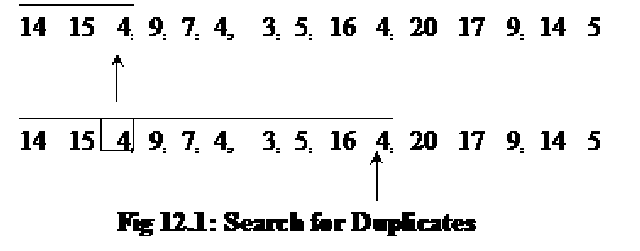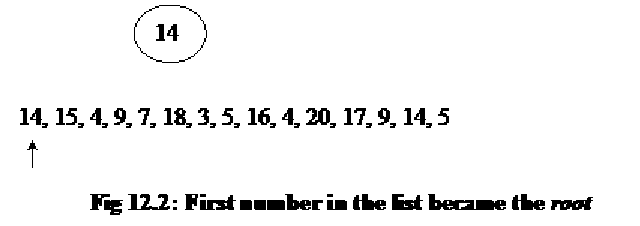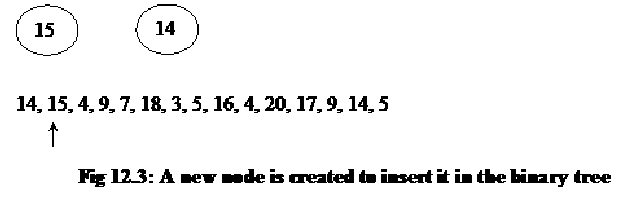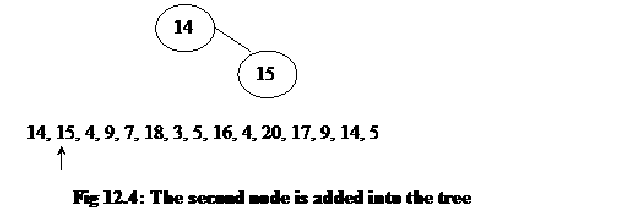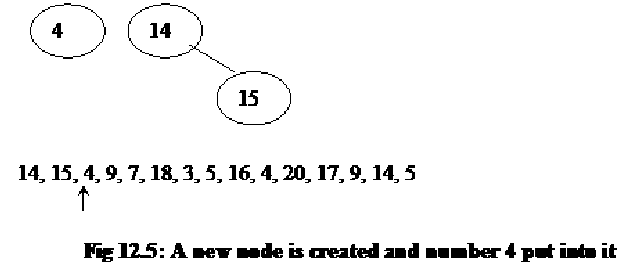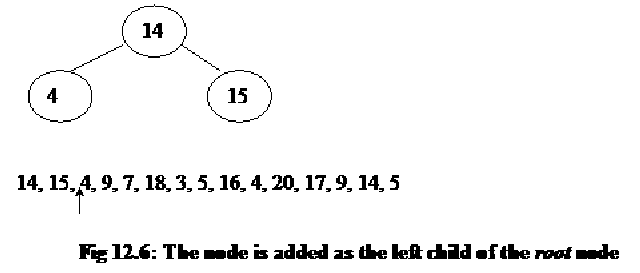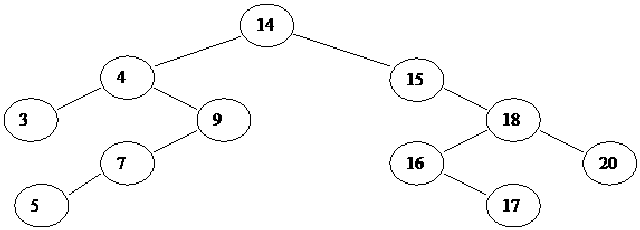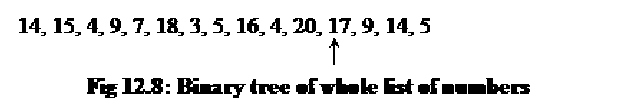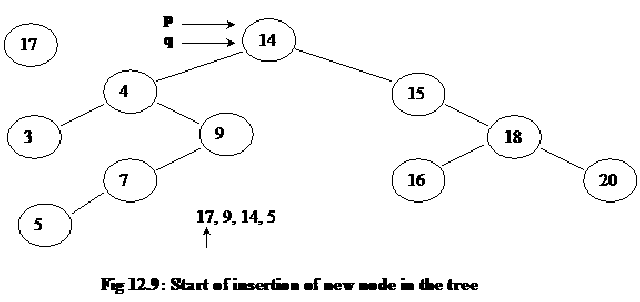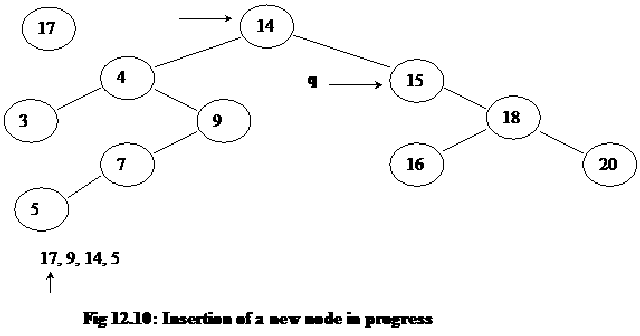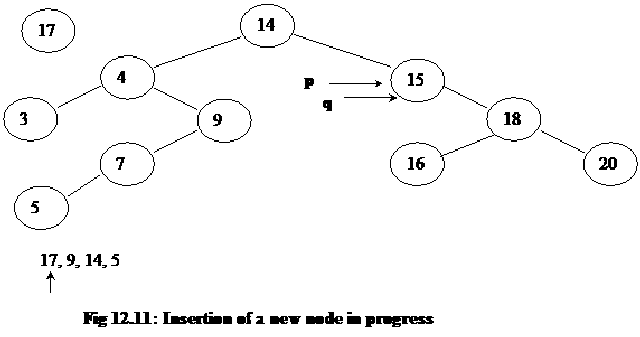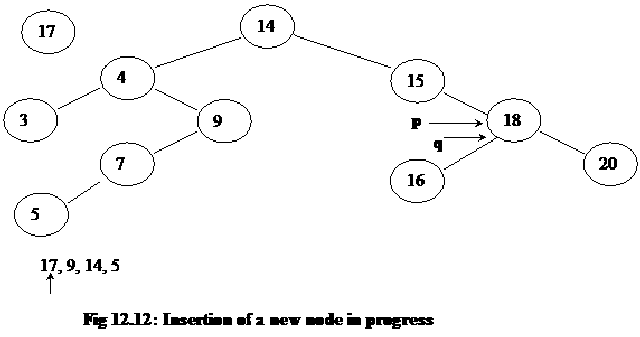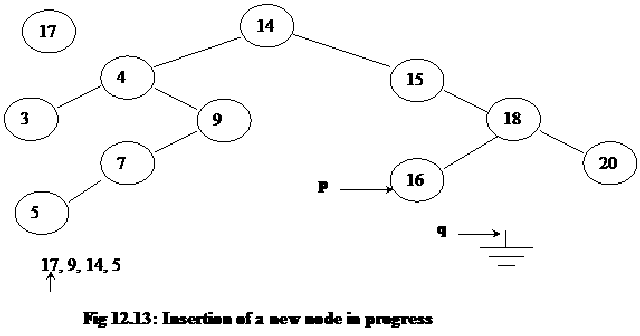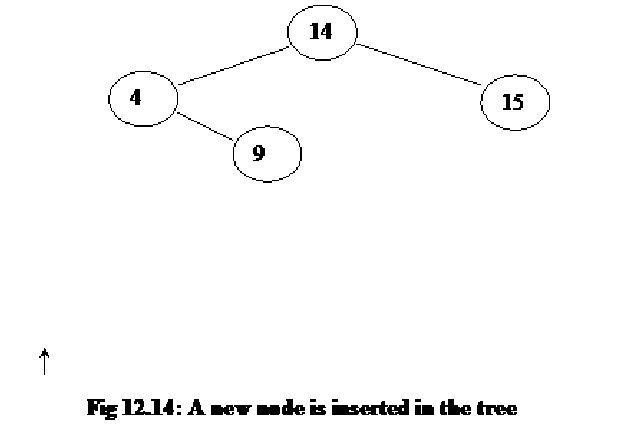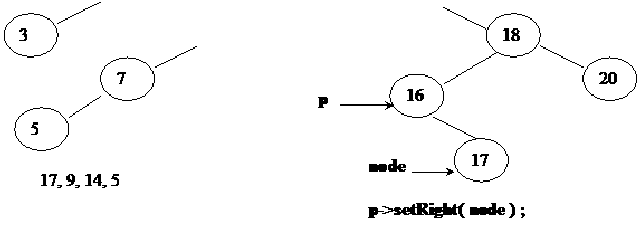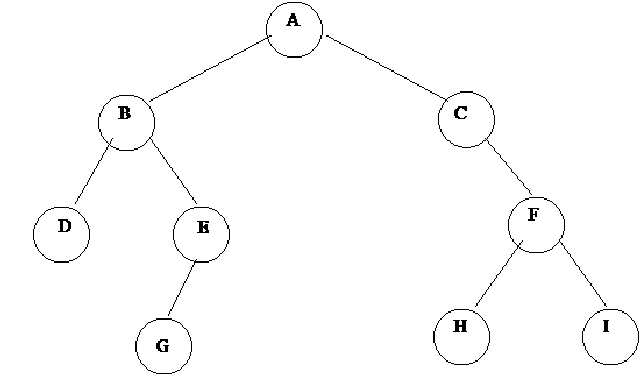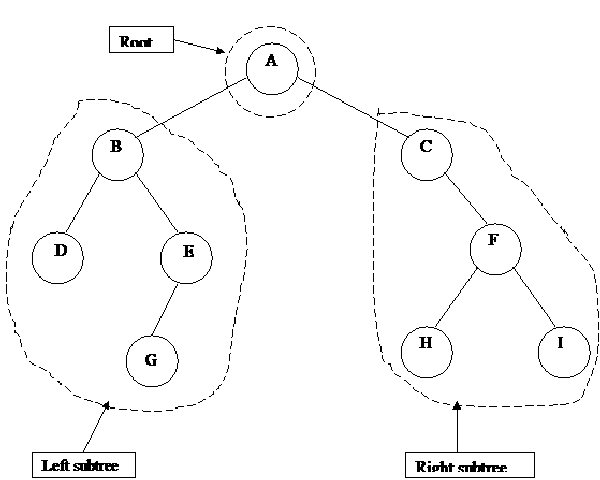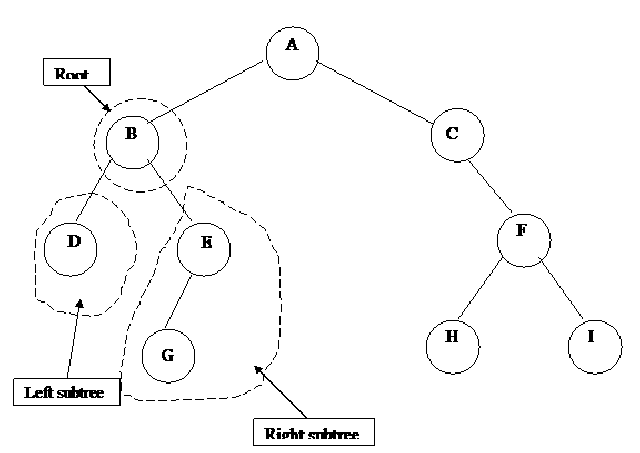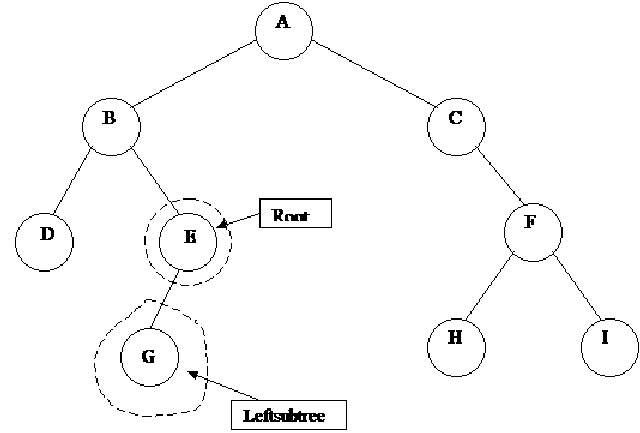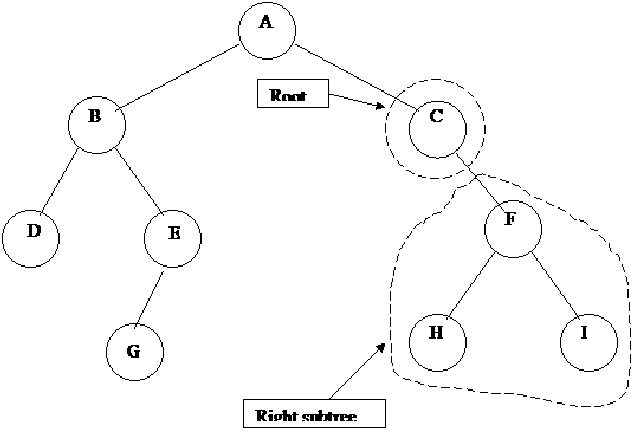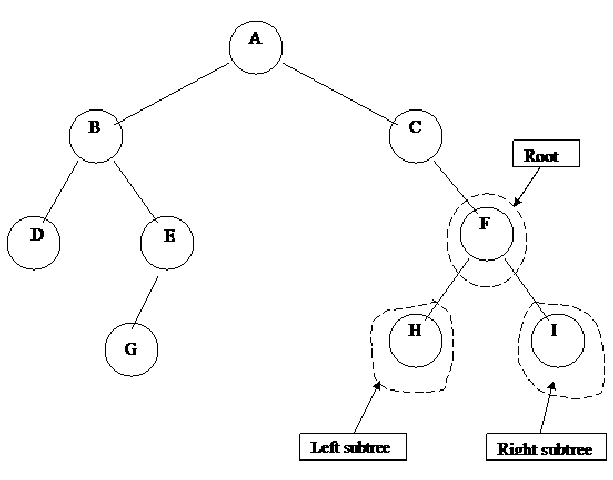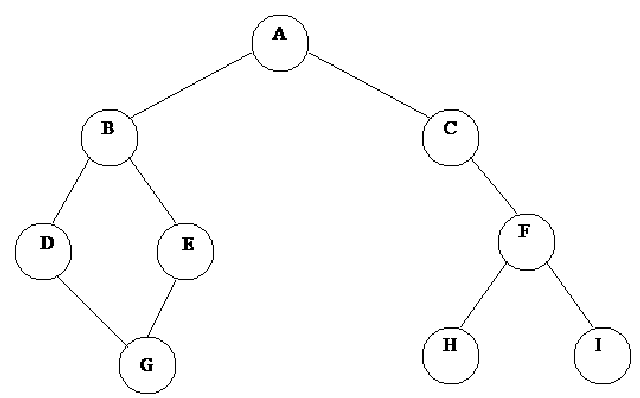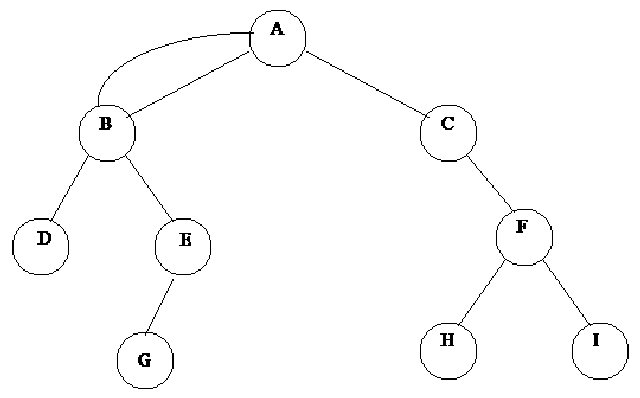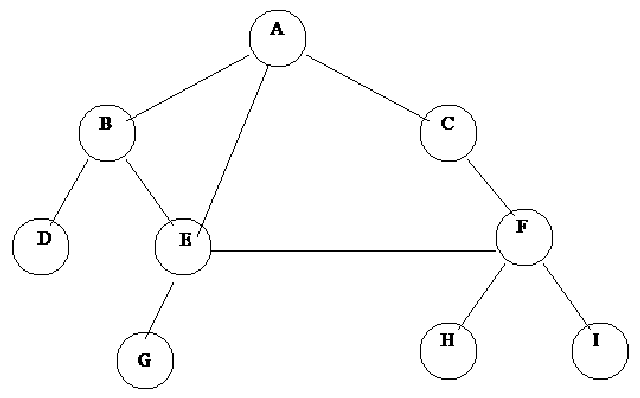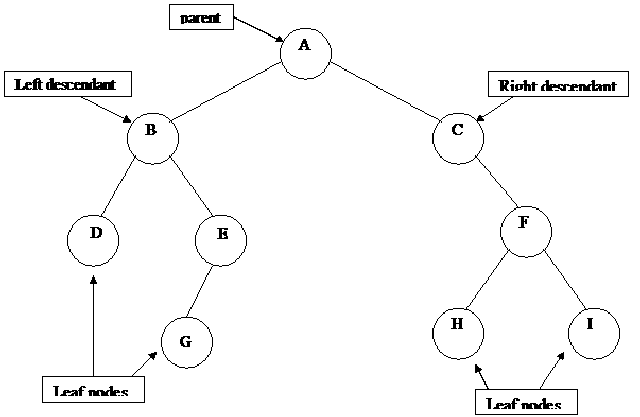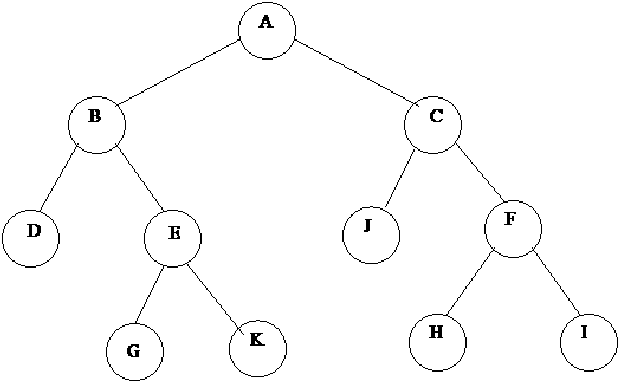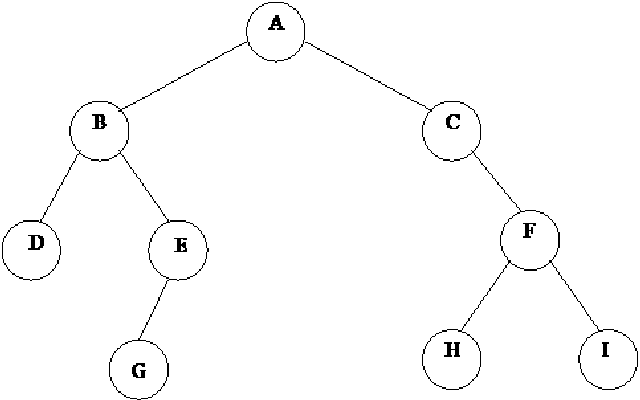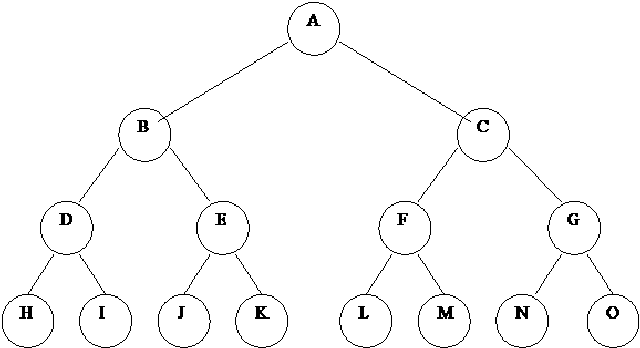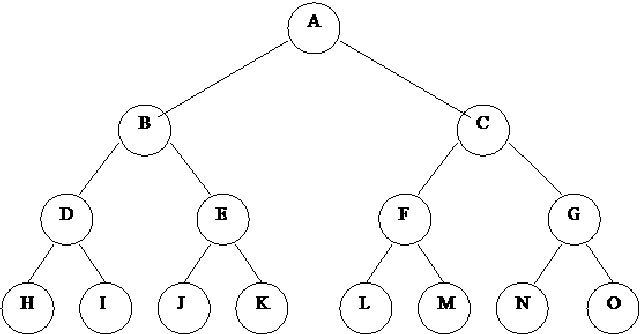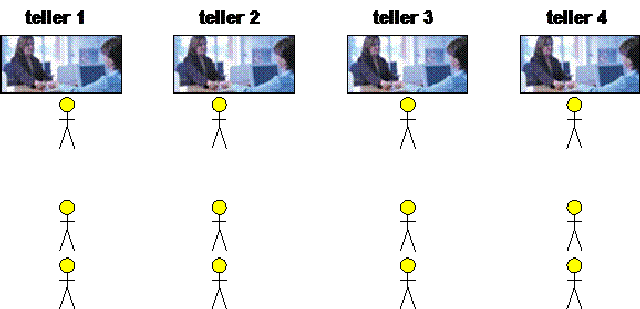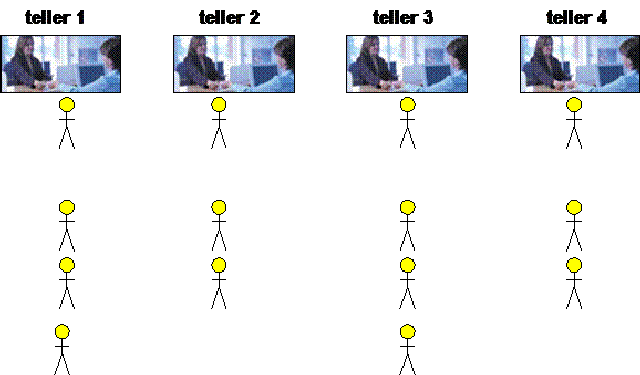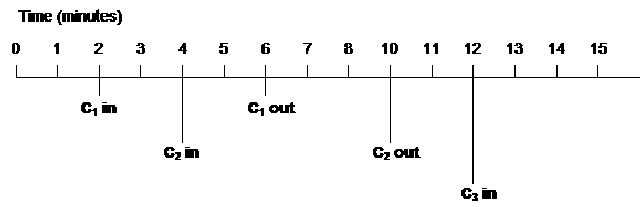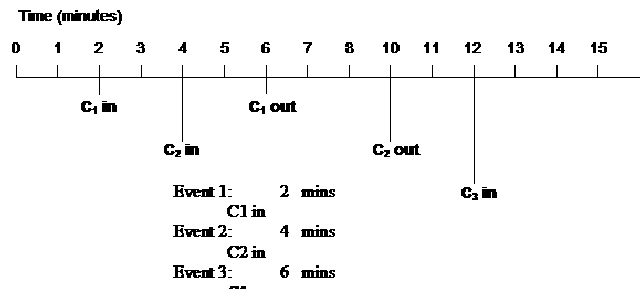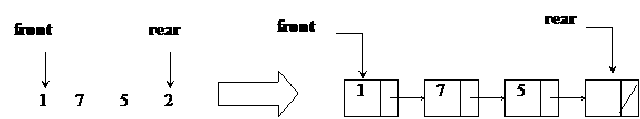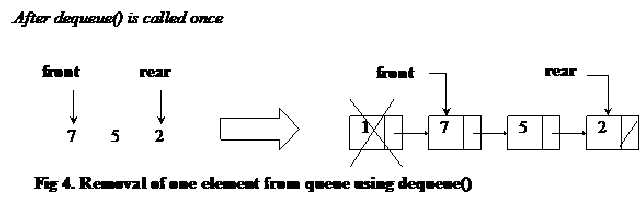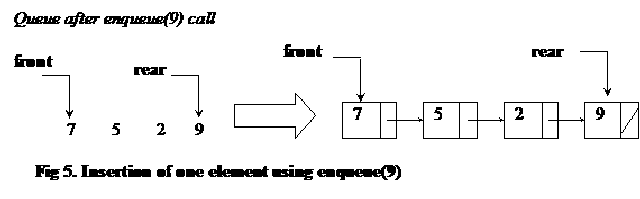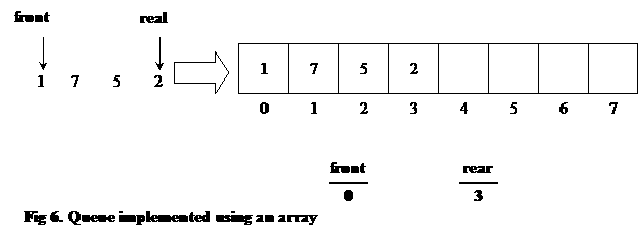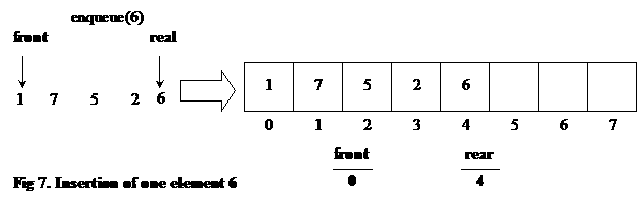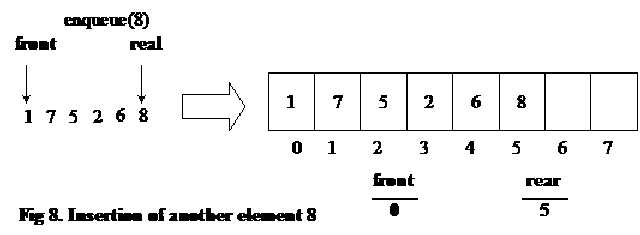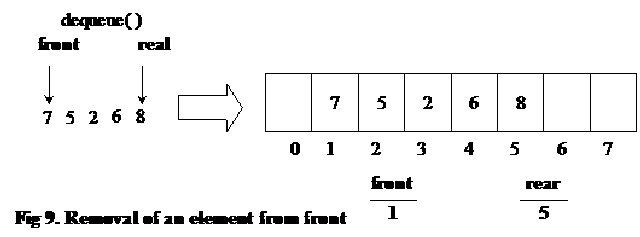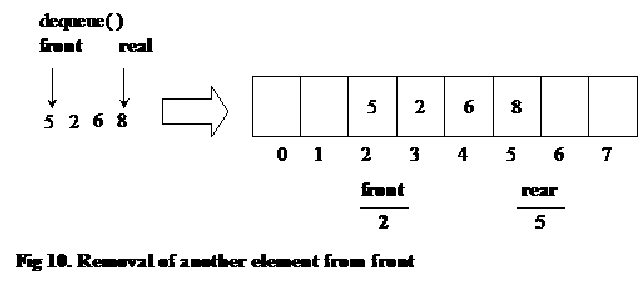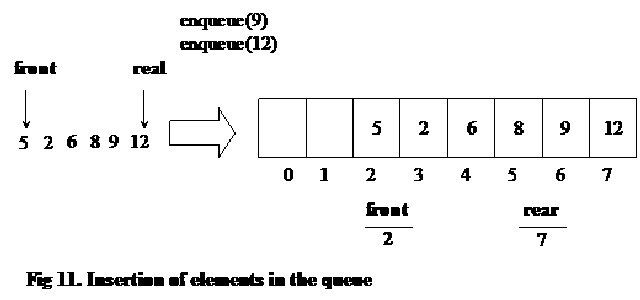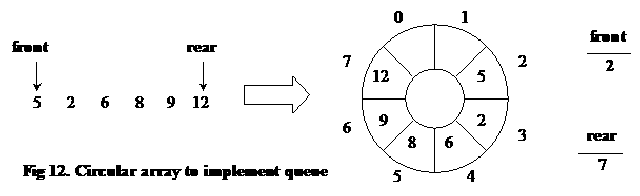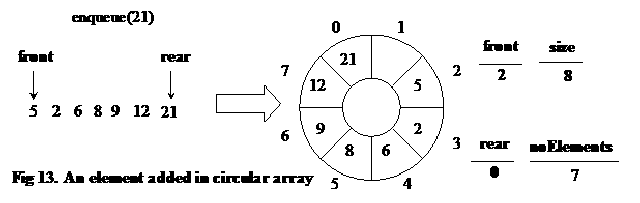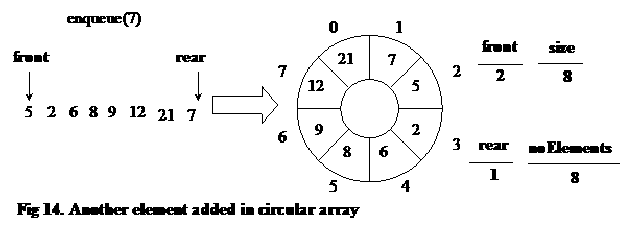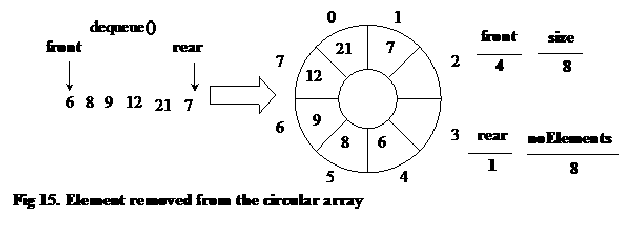We can define different operations on binary trees.
If p is pointing to a node in an existing tree, then
- left(p) returns pointer to the left subtree
- right(p) returns pointer to right subtree
- parent(p) returns the father of p
- brother(p) returns brother of p.
Consider a tree has been formed already, following methods will be used to perform different operations on a node of this tree:
| Operation | Description |
| left(p) | Returns a pointer to the left sub-tree |
| right(p) | Returns a pointer to the right sub-tree |
| parent(p) | Returns the father node of p |
| brother(p) | Returns the brother node of p |
| info(p) | Returns the contents of node p |
These methods have already been discussed at the end of the previous lecture, however, few more methods are required to construct a binary tree:
| Operation | Description |
| setLeft(p, x) | Creates the left child node of p and set the value x into it. |
| setRight(p, x) | Creates the right child node of p, the child node contains the info x. |
All these methods are required to build and to retrieve values from a tree.
Applications of Binary Tree
Let’s take few examples to understand how the tree data type is used and what are its benefits. We will also develop some algorithms that may by useful in future while working with this data type.
Binary tree is useful structure when two-way decisions are made at each point. Suppose we want to find all duplicates in a list of the following numbers:
14, 15, 4, 9, 7, 18, 3, 5, 16, 4, 20, 17, 9, 14, 5
This list may comprise numbers of any nature. For example, roll numbers, telephone numbers or voter’s list. In addition to the presence of duplicate number, we may also require the frequency of numbers in the list. As it is a small list, so only a cursory view may reveal that there are some duplicate numbers present in this list. Practically, this list can be of very huge size ranging to thousands or millions.
Searching for Duplicates
One way of finding duplicates is to compare each number with all those that precede it. Let’s see it in detail.
Suppose, we are looking for duplicates for the number 4, we will start scanning from the first number 14. While scanning, whenever we find the number 4 inside, we remember the position and increment its frequency counter by 1. This comparison will go on till the end of the list to get the duplicates or fequence of the number 4. You might have understood already that we will have to perform this whole scanning of list every time for each number to find duplicates. This is a long and time consuming process.
So this procedure involves a large number of comparisons, if the list of numbers is large and is growing.
A linked list can handle the growth. But it can be used where a programmer has no idea about the size of the data before hand. The number of comparisons may still be large. The comparisons are not reduced after using linked list as it is a linear data structure. To search a number in a linked list, we have to begin from the start of the list to the end in the linear fashion, traversing each node in it. For optimizing search operation in a list, there is no real benefit of using linked list. On the contrary, the search operation becomes slower even while searching in an array because the linked list is not contiguous like an array and traversing is done in the linked list with the help of pointers.
So, the solution lies in reducing the number of comparisons. The number of comparisons can be drastically reduced with the help of a binary tree. The benefits of linked list are there, also the tree grows dynamically like the linked list.
The binary tree is built in a special way. The first number in the list is placed in a node, designated as the root of the binary tree. Initially, both left and right sub-trees of the root are empty. We take the next number and compare it with the number placed in the root. If it is the same, this means the presence of a duplicate. Otherwise, we create a new tree node and put the new number in it. The new node is turned into the left child of the root node if the second number is less than the one in the root. The new node is turned into the right child if the number is greater than the one in the root.
In the above figure, the first number in the list 14 is placed in a node , making it the root of the binary tree. You can see that it is not pointing to any further node. Therefore, its left and right pointers are NULL at this point of tree construction time. Now, let’s see, how do we insert the next element into it.
As a first step to add a new node in the tree, we take the next number 15 in the list and compare it with 14, the number in the root node. As they are different, so a new node is created and the number 15 is set into it.
The next step is to add this node in the tree. We compare 15, the number in the new node with 14, the number in the root node. As number 15 is greater than number 14, therefore, it is placed as right child of the root node.
The next number in the list i.e. 4, is compared with 14, the number in the root node. As the number 4 is less than number 14, so we see if there is a left child of the root node to compare the number 4 with that. At this point of time in the tree, there is no further left child of the root node. Therefore, a new node is created and the number 4 is put into it.
The below figure shows the newly created node.
Next, the newly created node is added as the left child of the root node. It is shown in the figure below.
The next number in the list is 9. To add this number in the tree, we will follow the already defined and experimented procedure. We compare this number first with the number in the root node of the tree. This number is found to be smaller than the number in the root node. Therefore, left sub-tree of the root node is sought. The left child of the root node is the one with number 4. On comparison, number 9 is found greater than the number 4. Therefore, we go to the right child of the node with number 4. At the moment, there is no further node to the right of it, necessitating the need of creating a new node. The number 9 is put into it and the new node is added as the right child of the node with number 4. The same is shown in the figure given below.
We keep on adding new nodes in the tree in line with the above practiced rule and eventually, we have the tree shown in the below figure.
It is pertinent to note that this is a binary tree with two sub-nodes or children of each node. We have not seen the advantage of binary tree, the one we were earlier talking about i.e. it will reduce the number of comparisons. Previously, we found that search operation becomes troublesome and slower as the size of list grows. We will see the benefit of using binary tree over linked list later. Firstly, we will see how the tree is implemented.
C++ Implementation of Binary Tree
See the code below for the file treenode.cpp.
| /* This file contains the TreeNode class declaration. TreeNode contains the functionality for a binary tree node */ 1. #include <stdlib.h> 2. 3. template <class Object> 4. 5. class TreeNode 6. { 7. public: 8. // constructors 9. TreeNode() 10. { 11. this->object = NULL; 12. this->left = this->right = NULL; 13. }; 14. 15. TreeNode( Object * object ) 16. { 17. this->object = object; 18. this->left = this->right = NULL; 19. }; 20. 21. Object * getInfo() 22. { 23. return this->object; 24. }; 25. 26. void setInfo(Object * object) 27. { 28. this->object = object; 29. }; 30. 31. TreeNode * getLeft() 32. { 33. return left; 34. }; 35. 36. void setLeft(TreeNode * left) 37. { 38. this->left = left; 39. }; 40. 41 TreeNode * getRight() 42. { 43. return right; 44. }; 45. 46. void setRight(TreeNode * right) 47. { 48. this->right = right; 49. }; 50. 51. int isLeaf( ) 52. { 53. if( this->left == NULL && this->right == NULL ) 54. return 1; 55. return 0; 56. }; 57. 58. private: 59. Object * object; 60. TreeNode * left; 61. TreeNode * right; 62. }; // end class TreeNode |
For implementation, we normally write a class that becomes a factory for objects of that type. In this case too, we have created a class TreeNode to be used to create nodes of the binary tree. As we want to use this class for different data types, therefore, we will make it a template class, the line 2 is doing the same thing. Inside the class body, we start with the private data members given at the bottom of the class declaration. At line 59, the object is a private data element of Object *, used to store the tree element (value) inside the node of the tree. left is a private data member of type TreeNode*, it is used to store a pointer to the left sub-tree. right is a private data member of type TreeNode*, employed to store a pointer to the right sub-tree.
Now, we go to the top of the class declaration to see the public functions. At line 9, a public parameter-less constructor is declared. The data members have been initialized in the constructor. At line 11, the object data member is initialized to NULL. Similarly left and right data members are initialized to NULL at line 12.
There is another constructor declared at line 15- that takes object value as a parameter to construct a TreeNode object with that object value. While the pointers for right and left sub-trees are pointing to NULL.
At line 21, there is method getInfo(), which returns the object i.e. the element of the TreeNode object.
At line 26, the method setInfo(Object * ) sets the value of the object data member to the value passed to it as the argument.
The method getLeft() returns the pointer to the left sub-tree. Similarly, the getRight() returns the right sub-tree. Note that both of these methods return a pointer to the object of type TreeNode.
The setLeft(TreeNode *) method is used to set the pointer left to left sub-tree. Similarly, setRight(TreeNode *) is used to set the pointer right to right sub-tree. Both of these methods accept a pointer of type TreeNode.
The isLeaf() method at line 51, is to see whether the current node is a leaf node or not. The method returns 1 if it is leaf node. Otherwise, it returns 0.
Using the above TreeNode, nodes for the binary tree can be created and linked up together to form a binary tree. We can write a separate method or a class to carry out the node creation and insertion into tree.
Let’s use this class by writing couple of functions. Below is the code of main program file containing the main() and insert() functions.
| 1. #include <iostream> 2. #include <stdlib.h> 3. #include "TreeNode.cpp" 4. 5. int main(int argc, char * argv[]) 6. { 7. int x[] = {14,15,4,9,7,18,3,5,16,4,20,17,9,14,5,-1}; 8. TreeNode <int> * root = new TreeNode<int>(); 9. root->setInfo( &x[0] ); 10. for(int i = 1; x[i] > 0; i++ ) 11. { 12. insert( root, &x[i] ); 13. } 14. } 15. 16. void insert (TreeNode <int> * root, int * info) 17. { 18. TreeNode <int> * node = new TreeNode <int> (info); 19. TreeNode <int> * p, * q; 20. p = q = root; 21. while( *info != *(p->getInfo()) && q != NULL ) 22. { 23. p = q; 24. if( *info < *(p->getInfo()) ) 25. q = p->getLeft(); 26. else 27. q = p->getRight(); 28. } 29. 30. if( *info == *( p->getInfo() ) ) 31. { 32. cout << "attempt to insert duplicate: " << *info << endl; 33. delete node; 34. } 35. else if( *info < *(p->getInfo()) ) 36. p->setLeft( node ); 37. else 38. p->setRight( node ); 39. } // end of insert |
We have used the same list of numbers for discussion in this lecture. It is given at line 7 in the code. It is the same, only the last number is –1. This is used as delimiter or marker to indicate that the list has finished.
At line 8, we are creating a new TreeNode object i.e. a root node as the name implies. This node will contain an int type element as evident from the syntax.
At line 9, the first number in the list is set into the root node. At line 10, the for loop is started, which is inserting all the elements of the list one by one in the tree with the use of the insert() function. Most of the time, this loop will be reading the input numbers from the users interactively or from a file. It it is Windows application then a form can by used to take input from the user. In this implementation, our objective is to insert numbers in the tree and see the duplicates, so hard coding the numbers within our program will serve the purpose.
The insert() method starts from line 16. It is accepting two parameters. The first parameter is pointer to a TreeNode object, containing a value of int type while second is the info that is an int *.
In the first line of the function, line 18, a new node has been by calling the parameterized constructor of the TreeNode class.
Then at line 19, two pointer variables p and q are declared.
In line 20, we are initializing variables p and q to the root node.
In line 21, the while loop is being started, inside the while loop we are checking the equality of the number inside the node (being pointed to by pointer p) with the number being passed. The control is entered into the loop, if both the numbers are not equal and q is not pointing to NULL. This while loop will be terminated if the numbers in the two nodes are equal or end of a sub-tree is reached.
At line 23 inside the loop, p is assigned the value of q.
At line 24 inside the loop, if the number inside the node is smaller than the number in the node pointed to by the pointer p. Then at line 25, we are getting the left sub-tree address (left) and assigning it to the pointer q.
Otherwise, if this not the case, means the number in the node to be inserted is not smaller than the number in the node pointed to by the pointer p. Then at line 27, the right sub-tree address is retrieved and assigned to pointer q.
At line 30, the comparison is made to see if the both the values are equal (number in the node to be inserted and the number inside the node pointed to by the pointer p). In case they are equal, it displays a message with the number informing that a duplicate number has been found. This also means that the upper while loop was terminated because of equality of the two numbers. In the line 33, the newly created node is deleted afterwards.
At line 35, we are checking if the number in the newly constructed node is less than the number in the node at the end of a sub-tree. If this is so then the newly constructed node is inserted to the left of the tree node. The insertion code is at line 36.
If the number in the newly constructed node is greater than the number in the tree node, the newly constructed node will be inserted to the right of the tree node as shown on line 38. To make it clearer, let’s see the same thing, the insert() method pictorially.
Trace of insert
We will take the tree and the figure, we constructed above. At this time, we want to insert some new numbers in the tree as given in the figure below:
|
Initially the pointers p and q are pointing to the start (root) of the tree. We want to insert the number 17 in the tree. We compare the number in the root node (14) with number 17. Because number 17 is greater than the number 14, so as we did in the while loop in the function above, we will move toward the right sub-tree. In the next picture below, we can see that the pointer q has moved to the right sub-tree of the root.
After moving the pointer q forward, we make the pointer p point to the same node. We do this operation as the first step inside the while loop. It can be seen at line 23 above. So following will be the latest position of pointers in the tree.
Now, the number 15 in the tree node is compared with new number 17. Therefore, the pointer q is again moved forward to the right child node i.e. the node with number 18. In the next step, we move forward the p pointer also. The following figure depicts the current picture of the tree:
The previous process is repeated again (while loop is the repeating construct) that the number 17 is compared with the number 18. This time the left child node is traversed and q pointer starts pointing the node with number 16 inside. In the next step, p is moved forward to point to the same node as q.
The same comparison process starts again, number 17 is found to be greater than the number 16, therefore, the right child is seek. But we see that the current tree node does not have right child node, so it returns NULL. Following figure depicts it.
Above shown (q is pointing to NULL) is the condition that causes the while loop in the code above to terminate. Later we insert the new node as the right child of the current node.
It is recommended to execute this algorithm manually to insert the remaining numbers in the tree. This will make the understanding more clear. This tree algorithm is going to be used rigorously in the future and complete understanding of it will make the complex future implementations easier to comprehend.
Technorati Tags: ds tutorial,data structure tutorial,tree data structure,trees in data structure,tree ds,tree traversal data structure,tree types,types of trees,binary trees,binary search trees,bst,bst data structure,bst ds,complete binary search tree,non tree structure,linear tree,operation on trees,tree implementation in c++,binary tree implementation in c++