In daily use, we do not really prefer to always type a long password that we have for our live account. Instead, what we can do is, we can very easily alter it or you can say bypass it by applying the following procedure.
Click on the search in the right panel as shown in the figure below.
After you click on search, the following panel will open. Type password. Here you see, as highlighted in the figure below. Click on “Sign-in options”.
Now, here you have different options, the most suitable and easier way is to have a four digit pin.
Click, on the change button in the “PIN” option which is the third one here.
First it will prompt you to enter your Hotmail account password which you are using to log into your windows.
Enter your password. As i did mine in the following diagram.
Now, enter your four digit pin number.
Like this.
And here you go, now when you want to log into your windows you will just have to enter the pin and it logs in.
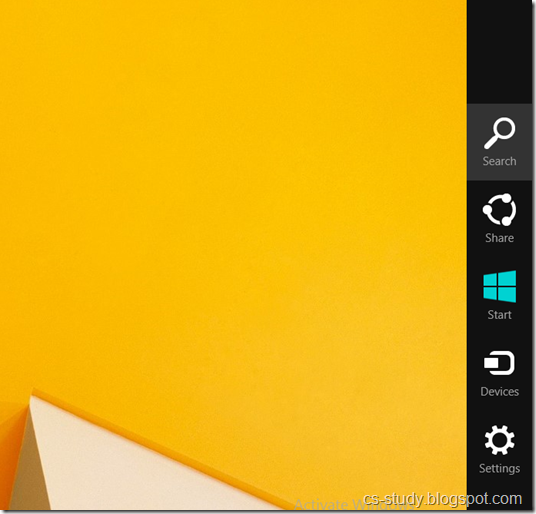








10Daneces provides the excellence training forOracle DBA (10G|11G|12C) Training in Delhi NCR. Our trainers are oracle certified professionals and handling real time Oracle projects. The importance of Oracle DBA (10G|11G|12C) Training is increasing in the market as well as the opportunities are also vast. Oracle DBA (10G|11G|12C) converts all IT solutions like storage, middleware and Operating System by obtaining leading technology. It provides very unique solutions to the customers
ReplyDeleteDatabase Administrators (DBAs) is responsible for designing, support and implementation, maintenance of computerized databases in today’s organizations.