There is an absolute easy way to install ubuntu. Let us see step by step procedure to install ubuntu by using ubuntu windows installer.
First download the windows installer by writing following in google and open the first link.
Select the drive, give username and password.
Now, your download and installation begins as shown in the following diagram. It may take a while depending on your speed.
After its completion, you will see the following figure.
Click finish. And there you go. Enjoy.
So, this is the easiest way to install ubuntu. Now, if you want to install ns2 , the easy way, you can use Ubuntu Software Center for that. It provides with ease to install different softwares by wizard.
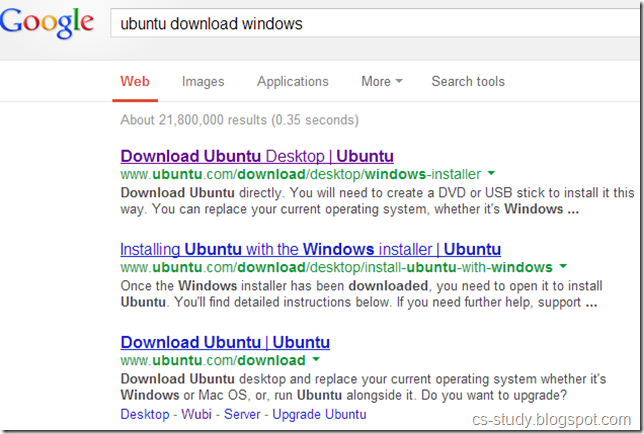




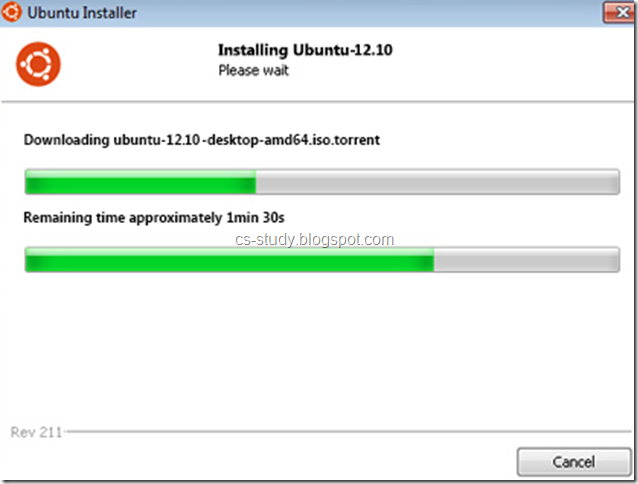





it's a software or permanent os??
ReplyDeleteBy following few steps you can install anything related to your pc so keep visiting http://www.accountingassignmenthelp.net/how-to-analyze-a-balance-sheet-for-company/
ReplyDeletedistance learning
ReplyDeleteonline courses in india
ReplyDeleteThanks for the information.
ReplyDeletealso, visit Linux Course in Pune