There are multiple ways that you can adopt to install ns2. As ns2 runs on the linux. so first you will have to install linux. You can install any distribution of linux fedora, ubuntu etc.
So, one way to do the installation is to first install this software called VMWARE. It creates a virtual machine which allows you to run operating system on another operating system just like any other application. Other ways include by installing Ubuntu direct from website using windows installer. Lets look at the first option.
So,
Install Vmware
Install fedora or any other Linux distribution on VMware. Select ‘New Virtual Machine’ option.
Click Next.
Select Typical.
Select Linux and Ubuntu.
Next …
Select Bridged networking.
You can change the hard disk space availability for your virtual machine based on your needs and available space. Click Finish.
Now, that we have create our virtual machine, let us set some more parameters.
Set RAM that will be available for this virtual machine.
This is the important part. Here you give the path of the ISO image of the ubuntu file by selecting the ‘Use ISO image’ option and giving the path by browsing it as follows.
Now, when you click on the start this virtual machine .
For the very first time, when it loads it will start installation. I have done that already. So, my ubuntu is loading.
You can also use FULL SCREEN mode of virtual machine.
Now, let us install ns2. Download ns2 from the following link.
NS2 Download
It is in zipped folder. You will have to extract it twice. Then,
Go to the ns2 folder and run the install file by applying following command.
NS2 Download
It is in zipped folder. You will have to extract it twice. Then,
Go to the ns2 folder and run the install file by applying following command.
. /install
Installation starts. It will take a minute or two.
Continued…
…………
And it ends. Do not worry about the error messages. It will be fine.
Now, let us set environment variables and set the paths.
Run, command ‘gedit ~/.bashrc’.
Set the following paths. Set the right folder hierarchy according to your own like i have set mine as follows.
Now, if we write ns command and press enter. If we see this % sign, this means that our ns2 installation is successful.
Hurrah.
FYI, if you dont see the % sign and instead see some errors, run the following command.
sudo apt-get install ns2 nam xgraph
Provide the password. It will download some packaged online and install ns2.
Now, let us create a file. Write some TCL code and run it. Just for fun :)
Let us write some code.
Now, let us run it as follows.



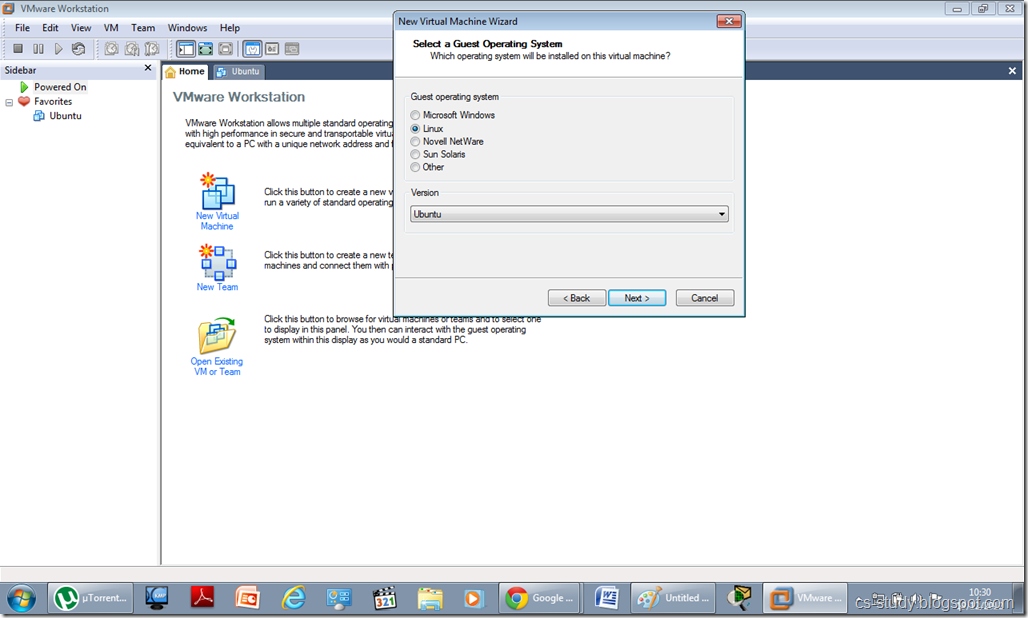
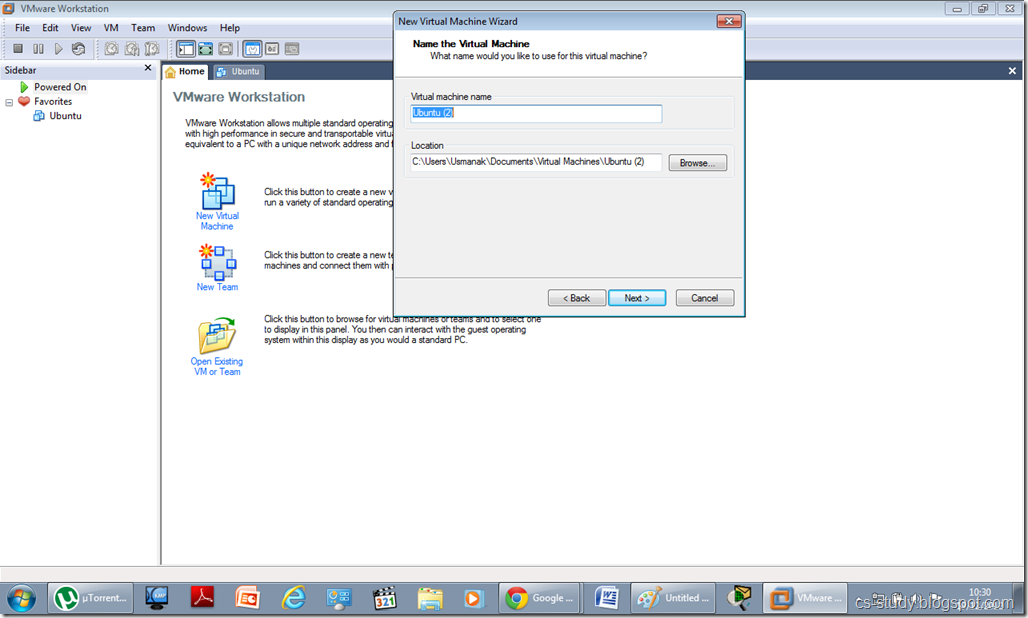





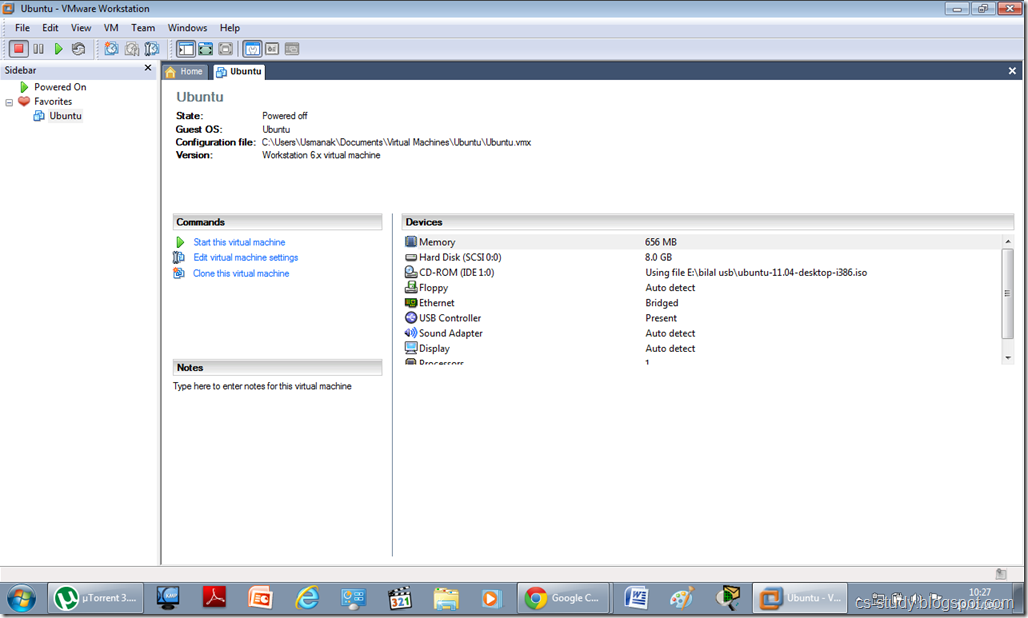








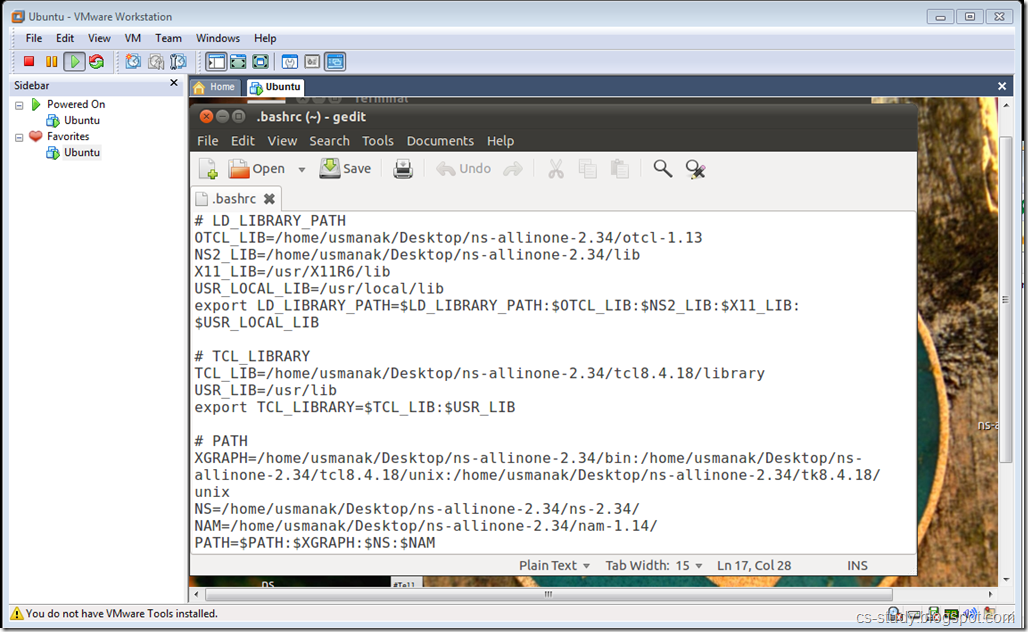







Hi,
ReplyDeleteI was following the tutorial to install ns-allinone-2.35 package on my xubuntos-2.1.4 image (ubuntu 8.04) installed on a vmware virtual machine. I have followed all the mentioned steps but still not getting % on terminal when I type ns after installation. Can you help me out please?
Akshay
PS: I changed all the paths according to the my package version and it's location
Just saw your message akshay . Sorry for late reply. You need internet connectivity for the installation because it needs to download some packages online. Please make sure internet is enabled on your virtual machine. Then write
Deletesudo apt-get install ns2 nam
Easy Learning: Ns2 And Ubuntu Installation On Vmware >>>>> Download Now
Delete>>>>> Download Full
Easy Learning: Ns2 And Ubuntu Installation On Vmware >>>>> Download LINK
>>>>> Download Now
Easy Learning: Ns2 And Ubuntu Installation On Vmware >>>>> Download Full
>>>>> Download LINK Ne
when i give this command "ns" it produced the following error
ReplyDeleteCommand not found. Similar command is: 'nc'
will u plz help me its urgent..
thats the message you get when your ns installation is not complete. You can write the following command and run it.
Deletesudo apt-get install ns2 nam xgraph
Provide the password. It will download some packaged online and install ns2.
You surely need internet connectivity for that. Otherwise, your problem cannot be resolved.
Your simple description on installing NS2 is simply awesome.
ReplyDeletehey i m using linux instead of ubuntu...so please tell me how to write a trace file in it ...after doing all the installation part
ReplyDeleteListen to this funny story of mine:
ReplyDeleteI play Natural Selection 2 and I was looking for a tutorial on how to install NS2 server, I blindly and successfully installed ns2 (the one in your article) into a vm running ubuntu and I still have not got Natural Selection 2 server.
I realised this when your tutorial did not say anything about the next steps of configuring the server !
Anyways, thank you for the mind stimulation when I did all this.
hahaha .. just hillarious ... thats what happens when u follow it without reading it :)
DeleteI followed this tutorial but unfortunately didn't able to succeed. I get "The program 'ns' is currently not installed. You can install it by typing:
ReplyDeletesudo apt-get install ns2".
When I type sudo apt-get install ns2 nam xgraph I get "Reading package lists... Done
Building dependency tree
Reading state information... Done
E: Unable to locate package ns2
E: Unable to locate package nam
E: Unable to locate package xgraph
"
Hey can i install ns-2.34 in ubuntu on vm-ware?
ReplyDeleteplease answer this....
DeleteHey there,
Deleteonce , u install ubuntu on vm-ware . U can do anything that u can do on ubuntu . Its no different . You can easily install ubuntu 2.34 on it ..
Better would be to download ubuntu 2.34 and then install it manually .
Rather than installing it using this command .
sudo apt-get install ns2
Hope u got ur answer.
thank you very much Usman Ashraf Saab
DeleteThank you very much for the post
ReplyDeleteThis comment has been removed by the author.
ReplyDeleteشركة تسليك مجاري المطبخ بالرياض
ReplyDeleteشركة تسليك مجاري بالرياض
شركة تسليك مجارى الحمام بالرياض
level تسليك المجاري بالرياض
افضل شركة تنظيف بالرياض
تنظيف شقق بالرياض
شركة تنظيف منازل بالرياض
شركة غسيل خزنات بالرياض
افضل شركة مكافحة حشرات بالرياض
رش مبيدات بالرياض
شركة تخزين عفش بالرياض
شركة تنظيف مجالس بالرياض
تنظيف فلل بالرياض
ابى شركة تنظيف بالرياض
i read your content. it's unique and great informative.so please share some more content.
ReplyDeleteVMware Course in Gurgaon
Really your content is so informative. So please share some more content ..
ReplyDeleteVMware course in Noida
This information you provided in the blog that is really unique I love it!! Thanks for sharing such a great blog Keep posting..
ReplyDeleteVMware training institute in Delhi
Really you have done great job,There are may person searching about that now they will find enough resources by your post
ReplyDeleteData Science Training in Chennai
Data science training in bangalore
Data science online training
Data science training in pune
Data science training in kalyan nagar
Data Science with Python training in chenni
It would have been the happiest moment for you,I mean if we have been waiting for something to happen and when it happens we forgot all hardwork and wait for getting that happened.
ReplyDeletejava training in chennai | java training in bangalore
java training in tambaram | java training in velachery
java training in omr | oracle training in chennai
This comment has been removed by the author.
ReplyDeleteThanks for sharing this interesting blog with us.My pleasure to being here on your blog..I wanna come beck here for new post from your site.
ReplyDeleteFrench Training Institute in Chennai
Best French Training in Chennai
French Training Centers in Chennai
french courses in chennai
french language course in chennai
spoken french classes in chennai
best french classes in chennai
french coaching classes in chennai
I just want to say that all the information you have given here is awesome. Thank you
ReplyDeleteJ2EE Training in Chennai
JAVA Training Chennai
JAVA J2EE Training in Chennai
JAVA J2EE Training Institutes in Chennai
Java training institutes in chennai
java courses
ReplyDeleteOutstanding blog thanks for sharing such wonderful blog with us ,after long time came across such knowledgble blog. keep sharing such informative blog with us.
Air Hostess Training in Chennai | Air Hostess Training Institute in Chennai | Air Hostess Academy in Chennai | Air Hostess Course in Chennai | Air Hostess Institute in Chennai
Hello. This post couldn’t be written any better! Reading this post reminds me of my previous roommate. He always kept chatting about this. I will forward this page to him. Fairly certain he will have a good read. Thank you for sharing.
ReplyDeleteAWS Training in Bangalore | Amazon Web Services Training in Bangalore
Amazon Web Services Training in Pune | Best AWS Training in Pune
AWS Online Training | Online AWS Certification Course - Gangboard
Selenium Training in Chennai | Best Selenium Training in Chennai
Selenium Training in Bangalore | Best Selenium Training in Bangalore
Excellant post!!!. The strategy you have posted on this technology helped me to get into the next level and had lot of information in it.
ReplyDeleteDevops training in marathahalli
Devops training in rajajinagar
I love the blog. Great post. It is very true, people must learn how to learn before they can learn. lol i know it sounds funny but its very true. . .
ReplyDeleteangularjs Training in marathahalli
angularjs interview questions and answers
angularjs Training in bangalore
angularjs Training in bangalore
angularjs online Training
Nice and good article. It is very useful for me to learn and understand easily. Thanks for sharing your valuable information.
ReplyDeleteVMware Training in Gurgaon
VMware Course in Gurgaon
VMware Training institute in Gurgaon
Nice and good post blockchain training
ReplyDeleteGreat article.Excellent information shared.
ReplyDeleteJava training in Chennai
Java training in Bangalore
Java training in Hyderabad
Java Training in Coimbatore
Java Online Training
Excellent blog with lots of information, keep sharing. I am waiting for your more posts like this or related to any other informative topic.Amazing web journal I visit this blog it's extremely marvelous. Interestingly, in this blog content composed plainly and reasonable. The substance of data is educationalData Science Training In Chennai
ReplyDeleteData Science Online Training In Chennai
Data Science Training In Bangalore
Data Science Training In Hyderabad
Data Science Training In Coimbatore
Data Science Training
Data Science Online Training
Sharing the same interest, Infycle feels so happy to share our detailed information about all these courses with you all! Do check them out
ReplyDeleteoracle training in chennai & get to know everything you want to about software trainings.
Easy Learning: Ns2 And Ubuntu Installation On Vmware >>>>> Download Now
ReplyDelete>>>>> Download Full
Easy Learning: Ns2 And Ubuntu Installation On Vmware >>>>> Download LINK
>>>>> Download Now
Easy Learning: Ns2 And Ubuntu Installation On Vmware >>>>> Download Full
>>>>> Download LINK Hc
360DigiTMG, the top-rated organisation among the most prestigious industries around the world, is an educational destination for those looking to pursue their dreams around the globe. The company is changing careers of many people through constant improvement, 360DigiTMG provides an outstanding learning experience and distinguishes itself from the pack. 360DigiTMG is a prominent global presence by offering world-class training. Its main office is in India and subsidiaries across Malaysia, USA, East Asia, Australia, Uk, Netherlands, and the Middle East.
ReplyDeleteI am genuinely thankful to the holder of this web page who has shared this wonderful paragraph at this place
ReplyDeletecyber security course in malaysia
Best AWS Training provided by Vepsun in Bangalore for the last 12 years. Our Trainer has more than 20+ Years
ReplyDeleteof IT Experience in teaching Virtualization and Cloud topics.. we are very delighted to say that Vepsun is
the Top AWS cloud training Provider in Bangalore. We provide the best atmosphere for our students to learn.
Our Trainers have great experience and are highly skilled in IT Professionals. AWS is an evolving cloud
computing platform provided by Amazon with a combination of IT services. It includes a mixture of
infrastructure as service and packaged software as service offerings and also automation. We have trained
more than 10000 students in AWS cloud and our trainer Sameer has been awarded as the best Citrix and Cloud
trainer in india.
This is nice and more informative, Thank you for sharing it!
ReplyDeleteSQL Server Training in Hyderabad
I want to express my gratitude for taking the time and effort to write this post. I'm hoping you'll keep producing your very finest work in the future as well.
ReplyDeleteAzure data factory training in Hyderabad
Elevate your cloud computing skills in Hyderabad. Our Explore Data Integration with Azure Data Factory Training in Hyderabad offers personalized learning paths to certification success.
ReplyDeleteThank you for sharing such a clear and insightful piece. I truly found your ideas valuable and engaging. I really appreciate how you connected different industries and perspectives, it gave me a fresh way to think about it.
ReplyDeleteRoot Canal Treatment In Madinaguda