Example – Interface of a Car
Example – Interface of a Phone
- Gear Box in car system
- Address Book in a Phone
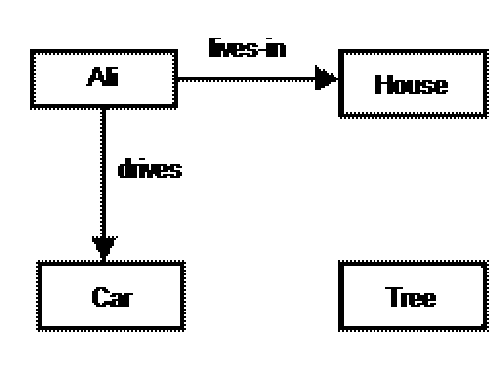
In daily use, we do not really prefer to always type a long password that we have for our live account. Instead, what we can do is, we can very easily alter it or you can say bypass it by applying the following procedure.
Click on the search in the right panel as shown in the figure below.
After you click on search, the following panel will open. Type password. Here you see, as highlighted in the figure below. Click on “Sign-in options”.
Now, here you have different options, the most suitable and easier way is to have a four digit pin.
Click, on the change button in the “PIN” option which is the third one here.
First it will prompt you to enter your Hotmail account password which you are using to log into your windows.
Enter your password. As i did mine in the following diagram.
Now, enter your four digit pin number.
Like this.
And here you go, now when you want to log into your windows you will just have to enter the pin and it logs in.
| #include "stdio.h" int main() { int num,i,j,k,m,n,o,p; printf("Please enter a number to print the star formations \n"); scanf("%d", &num); for(i=0;i<num;i++) { for(j=0;j<num;j++) { printf("*"); } printf("\n"); } printf("\n"); j=0,i=0,k=0; // Hollow Star formation for(i=0;i<num;i++) { for(j=0;j<num;j++) { if(i==0 || i==num-1) { printf("*"); } else if(j==0 || j==num-1) { printf("*"); } else { printf(" "); } } printf("\n"); } // downward descending formation printf("\n"); j=0,i=0,k=0; for(i=num;i>0;i--) { for(j=i;j>0;j--) { printf("*"); } printf("\n"); } printf("\n"); j=0,i=0,k=0; for(i=num;i>=0;i--) { for(k=i;k<num;k++) { printf(" "); } for(j=0;j<=i-1;j++) { printf("*"); } printf("\n"); } printf("\n"); j=0,i=0,k=0; // Star formation right angle triangle. for(i=num;i>0;i--) { for(j=0;j<i-1;j++) { printf(" "); } for(k=j;k<num;k++) { printf("*"); } printf("\n"); } printf("\n"); j=0,i=0,k=0; for(i=0;i<num;i++) { for(j=0;j<=i;j++) { printf("*"); } printf("\n"); } return 0; } |
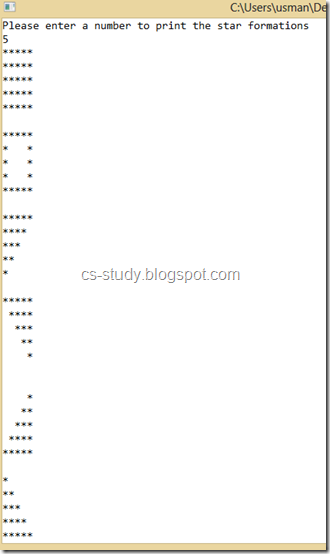
| #include “stdio.h” int main() { int num,i,j; printf("Please enter a number to print the hollow star formation \n"); scanf("%d", &num); for(i=0;i<num;i++) { for(j=0;j<num;j++) { if(i==0 || i==num-1) { printf("*"); } else if(j==0 || j==num-1) { printf("*"); } else { printf(" "); // space is printed .. } } printf("\n"); } return 0; } |
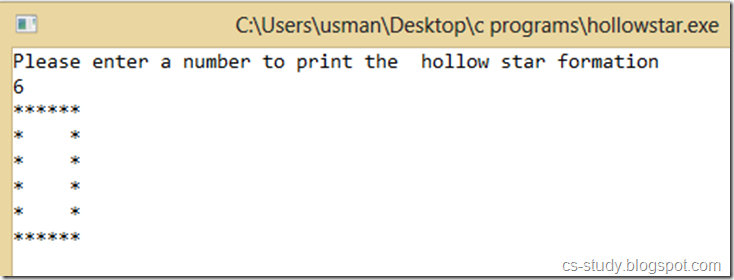
#include "stdio.h" #include "conio.h" int main() { int a=0, b=0, c=0,d=0,e=0, f=0, grade; printf("Enter four numbers\n"); scanf("%d",&a); scanf("%d",&b); scanf("%d",&c); scanf("%d",&d); if(a>b && a>c && a>d) { printf("1st value that you entered is largest\n"); e=1; } else if(b>a && b>c && b>d) { printf("2nd value that you entered is largest\n"); e=2; } else if(c>a && c>b && c>d) { printf("3rd value that you entered is largest\n"); e=3; } else if(d>a && d>b && d>c) { printf("4th value that you entered is largest\n"); e=4; } // For finding smallest value if(a { printf("1st value that you entered is smallest\n"); f=1; } { printf("2nd value that you entered is smallest\n"); f=2; } { printf("3rd value that you entered is smallest\n"); f=3; } { printf("4th value that you entered is smallest\n"); f=4; } //Sorting // if(e==1 && f==2) { if(c { printf("Sorted order is \n %d %d %d %d", b,c , d, a); } else { printf("Sorted order is \n %d %d %d %d", b,d , c, a); } } else if(e==1 && f==3) { if(b { printf("Sorted order is \n %d %d %d %d", c,b , d, a); } else { printf("Sorted order is \n %d %d %d %d", c,d , b, a); } } else if(e==1 && f==4) { if(b { printf("Sorted order is \n %d %d %d %d", d,b , c, a); } else { printf("Sorted order is \n %d %d %d %d", d,c , b, a); } } // for e=2 if(e==2 && f==1) // a is smallest, b is largest { if(c { printf("Sorted order is \n %d %d %d %d",a, c , d, b); } else { printf("Sorted order is \n %d %d %d %d", a,d , c, b); } } else if(e==2 && f==3)// c is smallest { if(a { printf("Sorted order is \n %d %d %d %d", c,a , d, b); } else { printf("Sorted order is \n %d %d %d %d", c,d , a, b); } } else if(e==2 && f==4) // d is smallest { if(a { printf("Sorted order is \n %d %d %d %d", d,a , c, b); } else { printf("Sorted order is \n %d %d %d %d", d,c , a, b); } } // for c is largest i.e.. e=3 if(e==3 && f==1) // a is smallest, c is largest { if(b { printf("Sorted order is \n %d %d %d %d",a, b , d, c); } else { printf("Sorted order is \n %d %d %d %d", a,d , b, c); } } else if(e==3 && f==2)// b is smallest { if(a { printf("Sorted order is \n %d %d %d %d", b,a , d, c); } else { printf("Sorted order is \n %d %d %d %d", b,d , a, c); } } else if(e==3 && f==4) // d is smallest { if(a { printf("Sorted order is \n %d %d %d %d", d,a , b, c); } else { printf("Sorted order is \n %d %d %d %d", d,b , a, c); } } // for d is largest i.e.. e=4 if(e==4 && f==1) // a is smallest { if(b { printf("Sorted order is \n %d %d %d %d",a, b , c, d); } else { printf("Sorted order is \n %d %d %d %d", a,c , b, d); } } else if(e==4 && f==2)// b is smallest { if(a { printf("Sorted order is \n %d %d %d %d", b,a , c, d); } else { printf("Sorted order is \n %d %d %d %d", b,c , a, d); } } else if(e==4 && f==3) // d is smallest { if(a { printf("Sorted order is \n %d %d %d %d", d,a , b, d); } else { printf("Sorted order is \n %d %d %d %d", d,b , a, d); } } getch(); return 0; } |
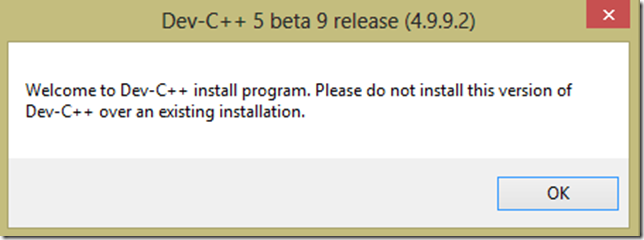
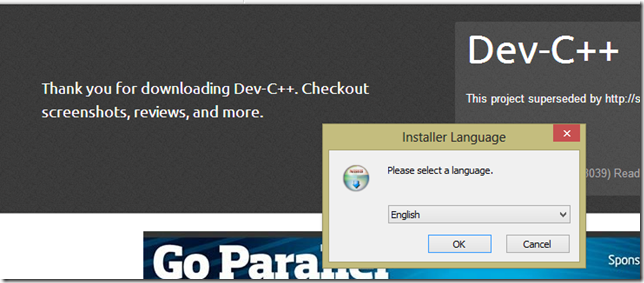

set n0 [$ns node] set n1 [$ns node] set n2 [$ns node] set n3 [$ns node] set n4 [$ns node] $ns duplex-link $n0 $n3 1Mb 100ms DropTail $ns duplex-link $n1 $n3 1Mb 100ms DropTail $ns duplex-link $n2 $n3 1Mb 100ms DropTail $ns duplex-link $n3 $n4 1Mb 100ms DropTail
sudo apt-get install ns2 nam xgraph sudo apt-get update #include <stdio.h> #include <stdlib.h> void main() { FILE *fptr; char filename[15]; char ch; ...